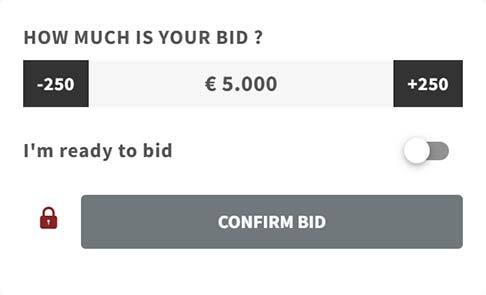ONLINE
ONLIVE
What happens when you bid on an ONLINE auction?
In the first bidding phase of the auction, direct bids or automatic bids can be submitted using one or more bidding steps. This means that you can set the amount of your bid for the respective horse or foal and then decide whether you want to submit your bid as a "direct bid" or as an "automatic bid". If you do not make any changes during the bidding process in the bidding tool, the system is preset so that you simply make the next possible bid step. However, this only allows you to place a "direct bid". In order to be able to submit an "automatic bid", at least two bidding steps must be entered. The corresponding price is shown directly in the view.
An automatic bid ensures that your bid is automatically increased with the next minimum bid step as soon as another bid is received. This continues until your specified maximum amount is reached.
The amount of the bidding steps (in the following step size) can vary according to the auction and the bid price. You can see the increment of the respective lot if you press to bid more (+) and to bid less again (-).
Example foal:
The bid steps increase up to a bid price of EUR 10,000 each by EUR 250, from a bid price of more than EUR 10,000 each by EUR 500 and from a bid price of EUR 25,000 by EUR 1,000.
Example riding horses:
The bid steps increase up to a bid price of EUR 10,000 each by EUR 250, from a bid price of more than EUR 10,000 each by EUR 500 and from a bid price of EUR 75,000 by EUR 1,000. From a bid price of EUR 200,000 the bid steps increaseby to EUR 5,000.
Incoming bids are prioritized strictly in order of the time in which they are entered. When the hammer price reflects two or more identical bids, the lot will be sold to the first of those bids that was submitted.
When a maximum bid is entered that contains a whole or partial increment above the current bid, the current bid changes to the newly entered bid, replacing previous competing bids. In other words, when the current bid is 10,000 € and a maximum bid of 15,000 € is entered, the current bid changes to 10,500 € (i.e. one increment higher then 10,000 €). If there is already a competing maximum bid of 12,000 €, the current bid will change to 12,500 €, i.e. by one increment above 12,000 €.
You also have the option of submitting a higher bid over several increments by clicking on "Direct bid". Your selected amount will then be immediately visible for this lot.
If you have placed a bid, you will receive an email confirming the amount of your bid. As soon as your highest bid has been outbid, you will receive another email informing you that you have been outbid. The link below in your email will take you directly to the lot in question and you can bid again.
The start time of the final of the online auction (bid up) is shown by a countdown over the entire auction time in the upper area of the website. If the time stops at 00:00:00, the so-called bid up starts automatically. The auction end of each lot is shifted 3 or 5 minutes from the previous lot according to the auction conditions.
Example (countdown timer 3 minutes):
If the bid up starts with lot 1 at 8:00 p.m., the start time for lot 2 is at 8:03 p.m. In the last 3 minutes before the final auction of a lot, each bidding activity extends the countdown timer by an additional 3 minutes. In other words, if a bid is placed, if there are only 35 seconds left, the timer is set to 3 minutes and 00 seconds. If there is no further bid during this time, the auction ends and the knockdown price is displayed on the bid board. An extension of the closing time for a previous lot does not lead to an extension for the subsequent lot.
Window opens when you click on "Bid Now"
The various parameters in the following example can change for individual horses and auctions.
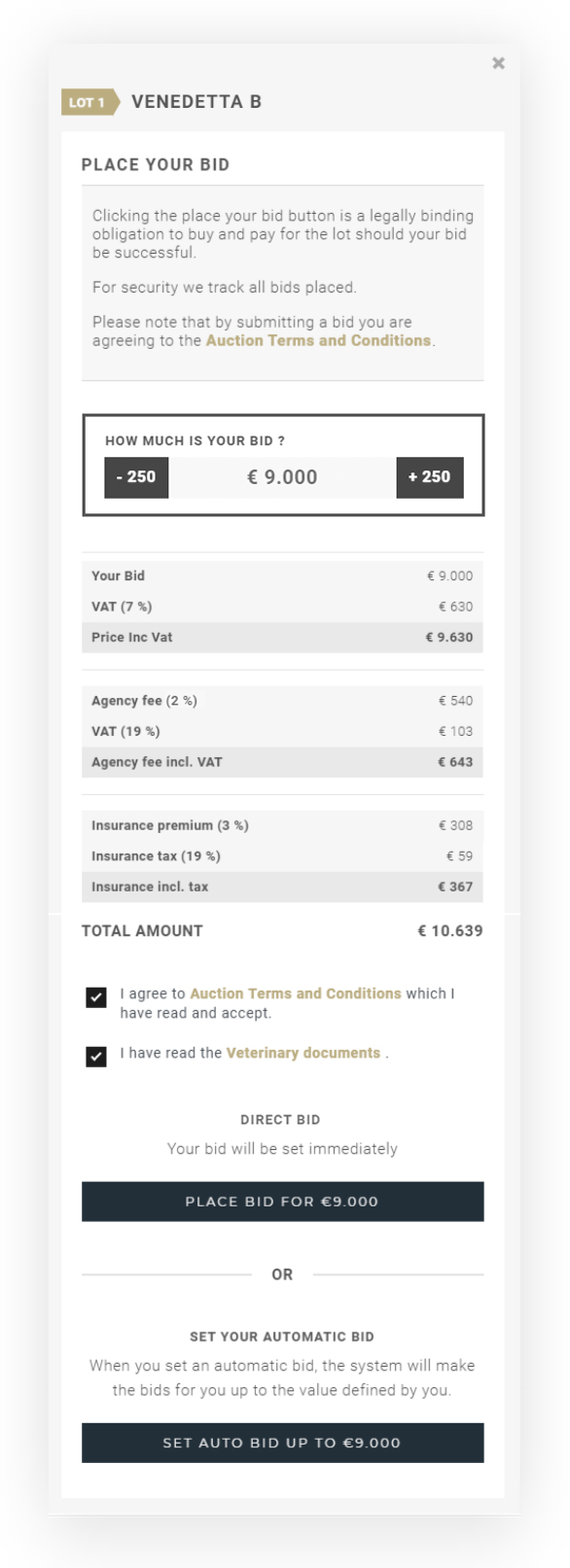
Adjust how much you want to bid by clicking the side buttons. To offer more (+) and to offer less (-).
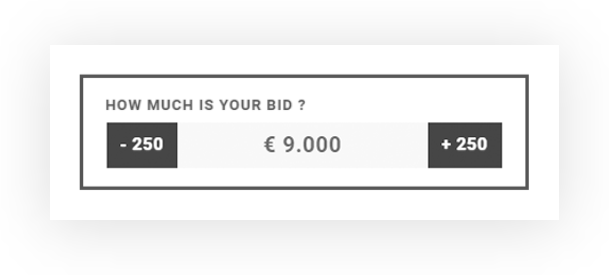
Here you can see exactly what fees are charged and what total amount you have to pay if you win this lot.
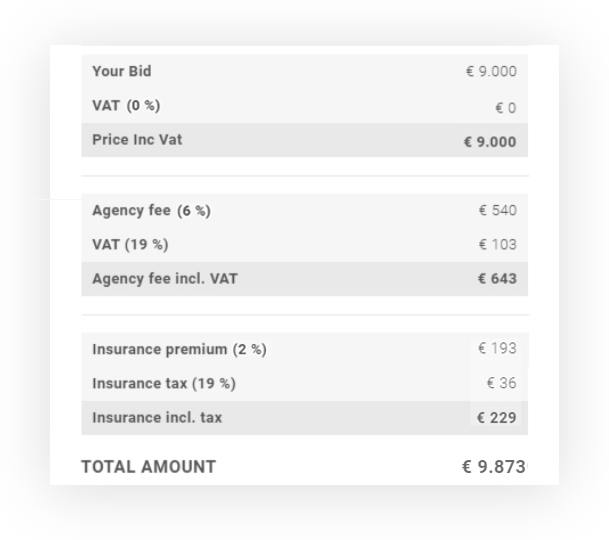
When clicking on Place Bid, a single bid will be made with the value you chose above.
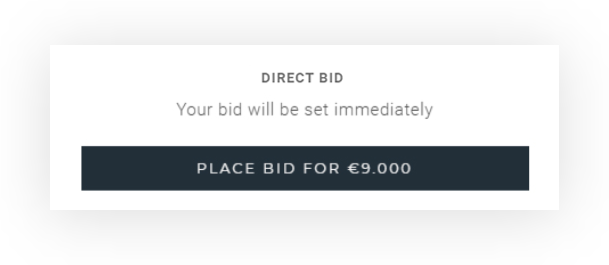
An automatic bid ensures that your bid is automatically increased with the next minimum bid step as soon as another bid is received. This continues until your specified maximum amount is reached.
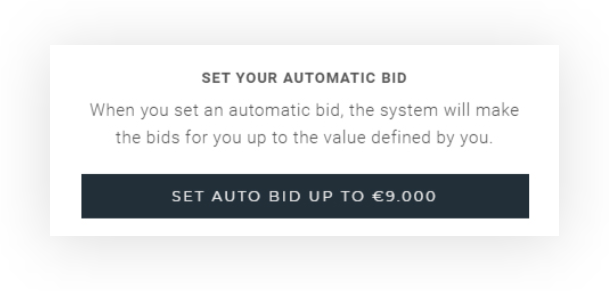
What happens when you bid on an ONLIVE auction?
In addition to our
Important differences from ONLINE Auctions
No bids on the auction list page: Online bidders cannot place bids directly from the overview of lots. To participate, you must enter the bidding window of theONLIVE Auction.No automatic bidding: Unlike inONLINE Auctions, in anONLIVE Auction you can only place regular bids. Every bid must be entered manually.Terms acception before entering the live stream: The first thing you will see when getting into the live stream is a popup with the terms of the auction. Please read carefully and decide if you accept them. Only then you will have access to the bid board
Online participants follow the live auction via the streaming and submit bids through the bidding tool.
Each bid is immediately transmitted to the auctioneer and shown on the bid board, together with the bids from participants in the auction hall.
The amount of the bidding steps (in the following step size) can vary according to the auction and the bid price. You can see the increment of the respective lot if you press to bid more (+) and to bid less again (-).
Example foal:
The bid steps increase up to a bid price of EUR 10,000 each by EUR 250,
from a bid price of more than EUR 10,000 each by EUR 500 and from a bid price of EUR 25,000 by EUR 1,000.
Example riding horses:
The bid steps increase up to a bid price of EUR 10,000 each by EUR 250,
from a bid price of more than EUR 10,000 each by EUR 500 and from a bid price of EUR 75,000 by EUR 1,000.
From a bid price of EUR 200,000 the bid steps increase by to EUR 5,000.
Incoming bids are prioritized strictly in order of the time in which they are entered, whether online or on site. When the hammer price reflects two or more identical bids, the lot will be sold to the first of those bids that was submitted.
If you place a bid, you will not receive an email confirmation. The interface will clearly show that you are the highest bidder. If you are outbid, you will see it immediately in real time on your bid board. If you win a lot, you will receive an email confirming your purchase.
In an
When no further bids are placed, the auctioneer starts the final call and closes the lot, completing the sale.
ONLIVE
Room
When you get to the auction page, you’ll see the streaming video and a button to participate
in our
On the auction page you can only see the lots and navigate through their details, but not bid.
This must be done inside the

Bid Board
Mobile
The bid board on an
If you’re on a mobile device, you’ll see the
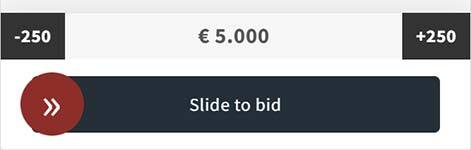
Desktop
If you’re on a desktop device, you’ll see the